Making Every Slide Count
Tell a Captivating Story
- Great sales presentations always tell an exciting story about what your product or service can do. Make sure that this story is part of every slide. By having a strong story, you can keep your audience’s attention and share a consistent message from start to finish.
- Think about the heart of your product or service. What’s the main problem it solves? Why would your audience care? Start your presentation with a catchy intro that sets the stage for your story. As you move from slide to slide, sprinkle in parts of your story to emphasize important points and keep the excitement going. A great story doesn’t just entertain; it helps your audience see themselves in it.

Keep Your Slides Clean and Simple
- To keep your audience’s eyes on the prize, make sure each slide is straightforward and gets to the point. Don’t drown them in details. Instead, aim for a clean look with just one main idea on each slide.
- Think about the “one main idea per slide” rule. This helps you zero in on what truly matters in your presentation. When you keep it simple, your audience can quickly grasp, remember, and appreciate what you’re saying in a matter of seconds.

Images Speak Louder Than Words
-
- A picture can say a thousand words. Use visuals like graphs, pictures, and charts to bring your slides to life and help your audience understand your message better. Your visuals should complement your spoken words, not replace them.
-
- Remember, quality counts! Make sure your images are crisp, clear, and easy to interpret. Blurry or low-quality photos can make your presentation look sloppy. Also, think about the colors, fonts, and layout to ensure everything looks coordinated and pleasing.
Data: Your Secret Weapon
-
- In today’s data-driven world, numbers matter. Back up your presentation with solid data to add weight to your claims and highlight the advantages of your product or service. When done right, data can appeal to the logical side of your audience and make your points even more compelling.
-
- Tailor your data to your listeners. If they’re tech whizzes, you can go into the nitty-gritty detail. But if they’re not so data-savvy, keep it high-level and focus on the big picture. It’s not just about showing off numbers – it’s about earning trust. Make sure your data is clear, to the point, and helps your audience make informed choices.


Share a Story
- Everyone loves a good story. They can make your presentation stand out and connect with your audience on a personal level. Whether you’re sharing how your company started, a customer’s success story, or the journey of your product, stories can hold attention and leave a lasting impression.
- Choosing which stories to tell involves understanding your audience’s goals, pain points, and values. Tell stories that touch on scenarios they can relate to in order to build rapport and trust. Thoughtfully weave these stories in your slides so the viewer can visualize your product or service in their own life.
Engage Your Audience
-
- A presentation shouldn’t be a one-way street. Keep your audience involved by asking questions, encouraging participation, or even including interactive elements. This engagement can help maintain interest and can even provide you with real-time feedback. The more your audience feels involved, the more memorable your presentation will be.
Use some of these tools to encourage interaction:
-
- Ask thought provoking questions: Start your presentation by asking questions that pique curiosity about the problem your product solves.
-
- Encourage participation: Incorporate opportunities for the audience to share their thoughts or interact with the screen if done virtually.
-
- Use multimedia elements: Use different media channels like slides, videos, pictures, and interactions to break up the presentation.
-
- Conduct Polls or Surveys: This not only give you insight toward what your viewers are interested in, it encourages active participation which hold attention longer.
-
- Personalize the Experience: Let your audience choose what interests them and use their name as much as possible.
End with a Bang
-
- Your conclusion is your last chance to leave an impression. Summarize the key points, reiterate the benefits of your product or service, and give a clear call to action.
-
- Make sure your audience knows the next steps, whether it’s contacting you, trying out a demo, or making a purchase. A strong ending can make all the difference.

Using iDecide for Effective Sales Presentations
Incorporating these strategies into your sales presentations is simpler than ever with iDecide. This powerful presentation software allows you to create interactive, visually appealing, and data-driven presentations that will make every slide count. iDecide provides template options to get you up and running quicker! Templates include opening questions that let the audience click their screen to answer, adds their name throughout the presentation, and offers a main menu to choose their own adventure and create a story that resonated with their major pain points.
Plus, with iDecide’s analytics feature, you can gain insights into how your audience interacts with your presentation, allowing you to continuously improve and make every slide even more impactful.
No longer are the days of static PowerPoint presentations. With iDecide, you can take your sales presentations to a whole new level. Make every slide count with iDecide today.
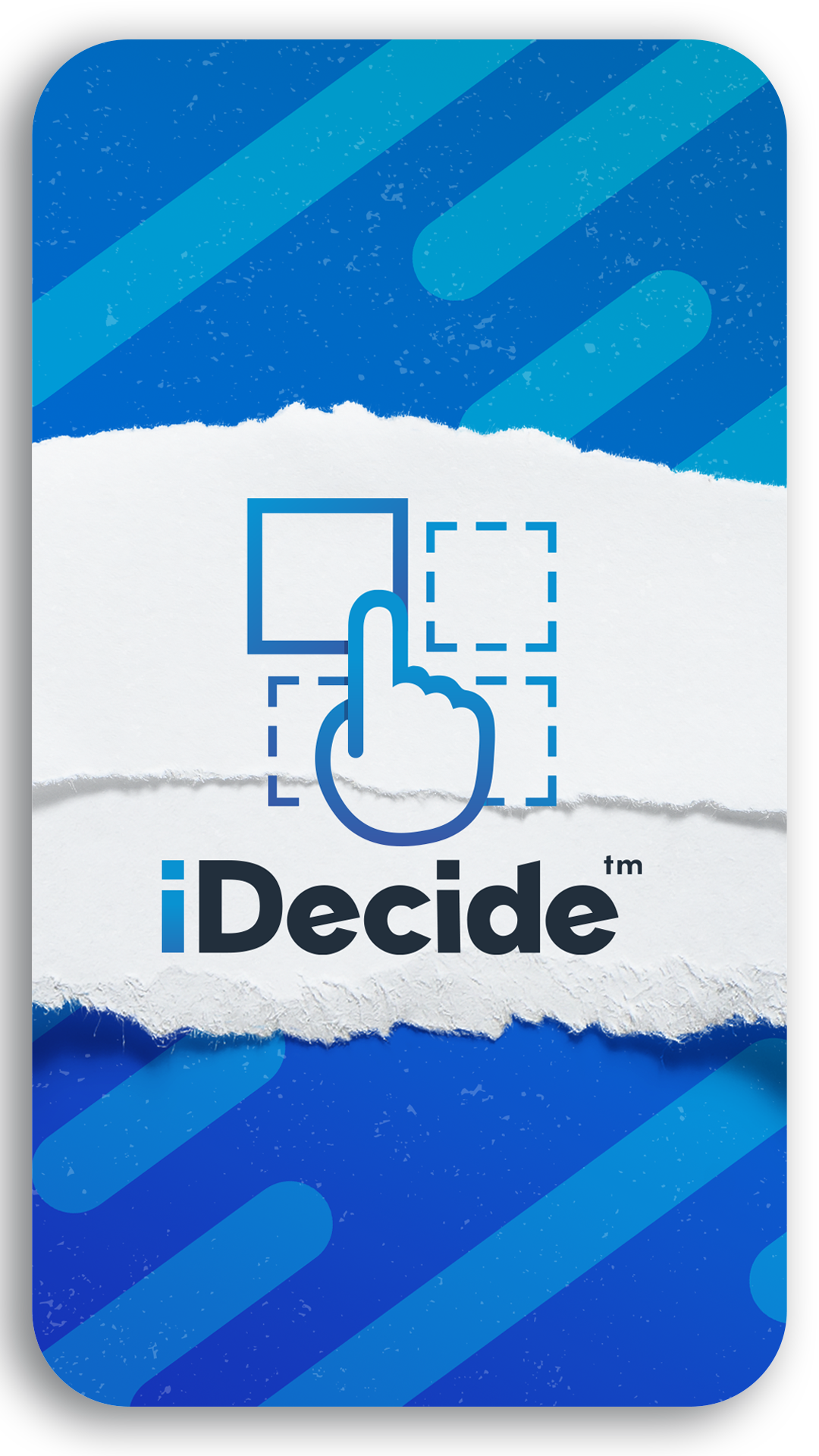
To learn more about the features that iDecide provides:
Oh, wait, you already know what iDecide offers? My apologies, click below:
